Federated authenticated access on the publisher’s websites
Please note that this will work only for subscribed content.
This works for those publishers:- ACM Digital Library:
- ACS:
- AIP:
- Annual Reviews:
- APS:
- Cambridge University Press:
- Elsevier:
- IEEE:
- IOP:
- JSTOR:
- Nature:
- Oxford University Press:
- Scientific.net:
- Springer:
- Taylor & Francis:
- Wiley Online Library:
Access by clicking on “Login/ Register” → Select Institutional Login OR Search by Institution (CERN) / Federation (Swiss Higher Education (SWITCHaai) → Fill in with your institutional username and password.
- World Scientific Publishing:
Access by clicking on “Institutional Login” → Select your institution → Fill in your username and password by following the instructions.
Access by clicking on “Find my Institution” → Search and select “CERN” → Fill in your username and password by following the instructions.
Access by clicking on “Sign In” → Sign in via your institution → Select Federation “Swiss Higher Education (SWITCHaai) → Select your Institution “CERN” → Fill in your username and password by following the given instructions.
Access by clicking on “Institutional Login”→ Find your institution → Fill in your username and password by following the given instructions.
Access by searching the article you are interested in (not applicable in an open access article/ free articles) → Click on PDF → Select “Log in via your institution” by clicking on “OpenAthens Login” → Search and select “CERN” → Fill in your username and password by following the instructions.
Access by clicking on “Login” → Access through your institution (search the institution to the provided field) → Fill in with your institutional username and password, by following the instructions.
Access by clicking on “Sign In” → Sign in via “Institution” → Select “Access through CERN services provider” → Fill in your institutional username and password, by following the instructions.
In order to access content, you should visit IEEE Xplore → Click on “Institutional Sign In” → Select “Access through your Institution” → Search and select “CERN” → Fill in your username and your password by following the instructions.
Access by searching the article/ book you are interested in (not applicable in an open access article/ free articles) → Click on PDF → Select “Access through your institution” → Search and select “CERN” → Fill in your username and password by following the instructions.
Access by clicking on “Login” → Access through your institution → Search and select “CERN” → Fill in your institutional username and password.
Search for the article you are interested in → Select the title and click on “Access through your institution” → Search and select “CERN” → Fill in your institutional username and password by following the instructions.
Access by clicking on “Institutional Access” → Sign in through your institution → Find and select your organization/ institution “CERN” → Fill in with your institutional username and password.
Access by clicking on login → Choose “Access through your institution” → Search for and select “CERN” → Add your institutional username and password, by following the instructions.
Access by clicking on “Sign up/ Login” → Access via institution → Search and select “CERN” → Fill in your institutional username and password.
Access by clicking on “Find my institution” → Select my institution via Federation: Swiss Higher Education (SWITCHaai) → CERN. Fill in your institutional username and password, by following the instructions.
Access by clicking on “Institutional Access” → Find and select your institution “CERN” → Fill in with your institutional username and password.
Please contact for additional support: library.desk@cern.ch