Remote access to e-resources
You can access our electronic resources (e-books, journals, etc.) even when you are not at CERN. See how to use and configure remote access to our e-resources:
How-to
>With the EzProxy URL
In order to access online resources (= articles, e-books, databases) made available by the Library from outside CERN:
- URLs must be prefixed by: https://ezproxy.cern.ch/login?url=
- When you access the resources via the EzProxy, you need to login with your CERN credentials.
As an example, to access this article: https://www.sciencedirect.com/science/article /pii/S0168900217310045 you need to modify the url as follows: https://ezproxy.cern.ch/login?url=https://www.sciencedirect.com/science/article /pii/S0168900217310045
NFrom the CERN Library Catalogue and SIS website
URLs of resources listed in the CERN Library Catalogue or on this website are correctly formatted with the EzProxy prefix:
~Bookmarklet
To simplify access, we advise you to install a bookmarklet (working on all browsers: Chrome, Safari, Firefox, Internet Explorer). The bookmarklet should be installed only once. (Javascript needs to be enabled in your browser's configuration).
- Create a new bookmark:
- with the name: CERN Library proxy
- and the URL: javascript:void(location.href='https://ezproxy.cern.ch/login?url='+location.href); (make sure to copy the full URL) - Go to the article or the e-book you need to access from any Google search or any other web site.
- Click on the 'CERN Library proxy' bookmark you created.
- You will be prompted to enter your CERN credentials. This will reload the page, and you will be able to access the resource.
} Zotero
If you use the Zotero extension on Firefox, no configuration is necessary. The first time you type in the EzProxy version of the URL, Zotero will remember to use it each time you visit the website. However, you will need to type it in for each new resource you access.
OBrowser extensions
These extensions enable you to convert any resource link to the EzProxy URL:
- EzProxy Redirect Foxified (Firefox)
- EzProxy Redirect (Google Chrome)
] Good to know
- This service works for CERN computer accounts only.
- The access will only work if the CERN Library has a subscription to the resource. Please check the availability in the CERN Library Catalogue or in our online resources.
- Please note that URLs prefixed with EzProxy work whether you are located at CERN or accessing remotely.
- No authentification is needed for open access resources.
- There is a small list of publishers for which the EzProxy doesn't work: Grand Robert, SIF journals. If you need to access this online content remotely, please use the Windows Terminal Services or open a browser on LXPLUS.
Please note that:
EzProxy is the main method to remotely access the Library online resources, however, for some publishers, there are other ways: