Submit your thesis to the new CDS repository
- Check first if the thesis is already registered in the Theses collection.
- If you are not already logged in, log in to your CERN account in the top right-hand corner.
- Submit to the 'CERN Research' community by going to
https://repository.cern/communities/cern-research and clicking on the “New upload” button.
The fields marked in RED are mandatory:
FILES
Add the thesis file. (The version submitted to your university).
BASIC INFORMATION
- Digital Object Identifier (DOI)1
Reply to the question: “Do you already have a DOI for this upload?”
- Yes, I already have one - If that is the case, copy/paste your existing DOI in the field below.
- No, I need one - Click on “Get a DOI now”, and the system will automatically assign one for your dissertation.
- No, I don’t need one - Normally if you have uploaded (or are planning to upload) the dissertation to arXiv or another repository, which might assign a DOI, there is no need to create a separate CERN DOI. If you already have an assigned DOI, please, copy/paste it in the field below. That action will avoid having another DOI.
- Resource type: Select from the list “Publication / Thesis”.
- Title: Only the first letter of the title and proper nouns should be capitalised. If you want to add a translation of the title or a subtitle, click on “Add titles”, then choose the correct type and write your translation/subtitle. Make sure you add the corresponding language.
- Publication date: Is prefilled automatically with today’s date, optionally, in case your thesis was already published elsewhere (book or a journal), please use the date of the first publication. Format: YYYY-MM-DD, YYYY-MM, or YYYY. For intervals, use DATE/DATE, e.g. 1939/1945.
- Creators (author of the thesis): click on “Add creator”, If not found, fill in the family name, given names, identifiers if applicable (ORCID, ISNI or GND), affiliations, and role. Your supervisor(s) should be added as “Contributors” under “Recommended Information” in a field below.
- Description: Write the abstract. If it contains formulas/LaTeX, please add abstract using $ as delimiters for LaTeX markup (i.e. $\sqrt{s}$). Only add a second description if the title has a translation (either in English or another language).
- Licenses and copyright: if applicable. The Copyright will default to CERN, but you should change according to your institution or skip this field.
CERN
Complete the applicable fields by following the lists, please be precise.
- Department: please choose your department that you were affiliated with while writing your thesis. Complete the rest of information if available.
- Programme: please choose the CERN funding program if applicable. If your thesis was not part of a specific CERN funding program, select "No program participation". Complete the rest of information if available.
PUBLISHING INFORMATION
- Thesis: Go to the “Thesis” section and complete the information on the awarding university, the thesis type, the submission date and the defence date.
CONFERENCE
Only add information if the thesis has been presented to a conference, otherwise skip this section.
RECOMMENDED INFORMATION
- Contributors: To be able to add the supervisor(s) click on “Add contributor”, and search the supervisor by name. If not, fill in the family name, given names, identifiers if applicable (ORCID, ISNI or GND), affiliations and role (supervisor).
- Keywords and subjects: if applicable choose a keyword from the list.
- Languages: add the language(s) in which the thesis was written.
- Publisher: The publisher will default to CERN but please delete it.
FUNDING
Click on “Add” to see the list of funding and fill in if applicable.
ALTERNATIVE IDENTIFIERS
If there is an arXiv e-print number, a related Inspire record or any other identifiers that are present in the list Scheme, add it here.
RELATED WORKS
Complete the applicable fields by following the lists, if applicable. E.g. If the thesis is published as a book and contains an ISBN or a DOI, you should add it here as a related work published from the thesis. The same applies if an article has been published related to the thesis.
VISIBILITY
Select the Visibility of the record and files. Add an embargo, if necessary, then click on Publish.
CERN Library encourage open access whenever possible and are happy to assist with any questions about embargoes.
1 Digital Object Identifier (DOI): Is a string of numbers, letters and symbols used to uniquely identify an article
or document, and to provide it with a permanent web address (URL). Each document should have only 1 DOI.